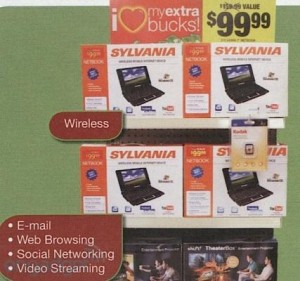 Soon you will be able to walk into your local CVS store for some medicine and also might walk out with a cheap $100 laptop computer! It was announced that Sylvania is to sell its $100 laptop computers at your local CVS stores.
Soon you will be able to walk into your local CVS store for some medicine and also might walk out with a cheap $100 laptop computer! It was announced that Sylvania is to sell its $100 laptop computers at your local CVS stores.
The laptops seem to be of very basic configurations. These $100 laptops will have a nice 7 inch display and will run Windows CE. It is not sure yet how much storage they would have but it is speculated to be about 40 GB of storage space which is quite basic. The laptops will have about 512 MB of RAM which is enough for basic email and other minor applications. It is expected to give a pretty good battery life of about 6 hours.
The laptop seems to be powered by an ARM-based processors which is not confirmed yet. Although the netbook looks pretty basic for the price it is being offered its quite a good deal. It does what you might do every day – check email, facebook, news, watch a video or even stream netflix! You really don’t need a $500 computer or a laptop to do these. The best part is it weighs less than 1.5 pounds and is extremely light!
The Sylvania netbook can be a poor man’s computer or good enough for school work unless you are working with more complex programs. The notebook is said to hit the CVS stores this fall. It was also reported that Sylvania is coming up with a $179 e-reader which will also be sold at your local CVS store.
This cheap netbook is much better than this $12,000 laptop for basic purposes.
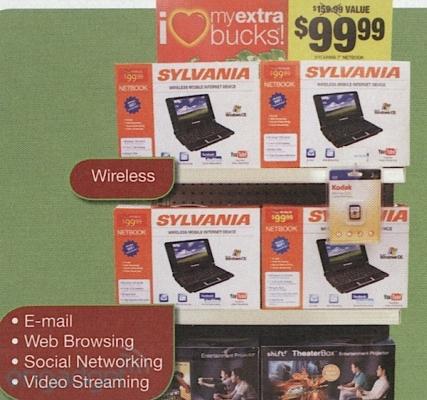
[…] had reported about the $100 netbook which was to be sold at CVS stores earlier. It got better today with Walgreens selling a $100 […]
This is NOT A Netbook. This is a SMARTbook.
I bought one yesterday. Don’t expect support from CVS employees. ROFL
This device does not run Intel code it has an ARM processor. But it is twice as fast as the ARM processor in my Archos PMA400. I wish it could dual boot the Linux Operating System on my Archos though. The speakers suck. My OLPC is louder and it doesn’t exactly blow any doors off. But it can play Flash Video and my Archos cannot. One episode of Stargate Atlantis is about 100 megabytes. So theoretically all 78 episodes of the Original Star Trek could fit on one 8 gig SD card.
The keyboard is better for typing than the OLPC but you better not spill your Coke on it. That would not kill an OLPC but it would probably kill one of these.
The USB ports are all 1.1s though. It took about a minute to download 500 meg of video from my desktop to a USB stick but 6 1/2 minutes to upload it from the back and side USB ports of the Sylvania. So if you want to plug a hard drive into this it is going to be SLOW.
I have not gotten the wireless working but my OLPC connects just fine. But no one talks about using this as a book reader. Download text files from Project Gutenberg and read them with Wordpad in whatever font and size you want. It is worth the $100 if you use it for what it can do. If you expect it to be a $300 netbook then you better come up with the other $200.
The iPad doesn’t have USB ports by the way. How odd!
I did find the back USB port to be significantly faster than the side ones. I have plugged an external USB hard disk into it and after re-formatting it mounted and accessed.
A Wifi update may help you connect. There is an Android 1.5x demo that will install and run on this box.
The main perception of “slow” seems to be for most people, a slow web browser. You can speed it up some by turning of some of the downloads and scripting features.
Tom M
Hi Tom,
I did get the Android 1.5x demo to run on this system. However, I kept getting a flashing volume control. I installed another version and I had all the selection bars flashing as well.
Do you happen to know where I can get a working copy of Android to run on this?
I thought I had bricked the thing a few times, but if you boot from the factory files (which I happen to have) you can get the system to boot into windows again.
It’s my understanding this is running on Wince 6.5 Generic. And it may be a highly modified version of this CE version, as I can not get but one Pocket PC game to run on it.
With the right software, for $99 this could turn out to be a fun little embedded device.
Thank You
Robert
gayyyyyyyyyyyyyyyyyyyyyyyyyyyyyyyyyyyyyyyy
The side ports are 1.1 USB ports, intended for adding a mouse or an external keyboard. The rear USB is a 2.0 USB, so use that one. I’m somewhat tempted by one of these. I know it is woefully underpowered, but I’d be using it for word processing, and if it could play flash that would be good. I’d pick up one used if I could find it cheaply enough.